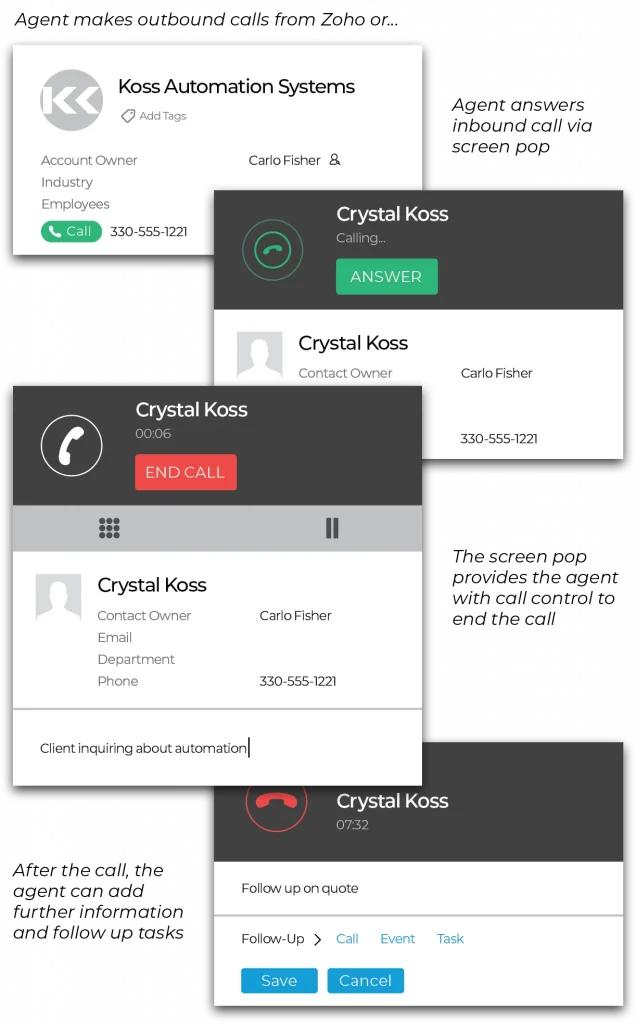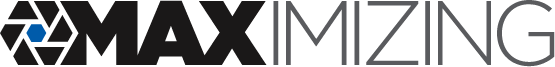Product Summary
- Integrates MiVoice Connect click to dial and screen pop functionality directly within Zoho for increased productivity and enhanced user experience.
Product Description
- Agents make outbound calls from the Zoho contact.
- The Zoho contact business card view automatically pops up for call control and easy entry of call notes and follow-up tasks.
- Calls are automatically logged in Zoho.
Product Requirements
- Works with MiVoice Business, MiVoice Connect 14.2 and above.
- Contact Center not required.
- Requires PhoneBridge on Zoho Desk, Zoho CRM, Zoho CRM Plus or Zoho One.
Click to Call Example